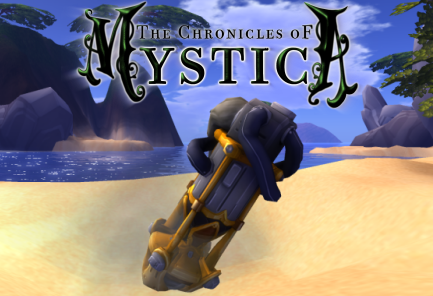
It’s a new Chronicles of Mystica update that introduces the “Walk With Me” feature! Now, you can attach your Mystics to you and they can follow you wherever you go! There’s nothing like taking your little Mystic on a jaunt through your own SL Adventures and showing them the world beyond their Den.
Just a couple of things to keep in mind. To take a Mystic on a walk, you have to click on it while it’s on the ground and select attach. From there, select to attach it to your Center attachment point. It might require some balancing help, though! To adjust it’s height just use the traditional SL edit mode to prevent it from hovering or sinking into the ground. Now you can walk- or RUN! Great exercise for your little furry friends.
Also, important to note is that while your Mystic will continue to eat and stay paired with it’s mate, when you are finished with your walk and detach the Mystic, it will go into your Inventory, which will move it out from it’s home and unpair it from it’s mate.
Make sure you remember to move it back into it’s house and pair it with it’s mate again to avoid any issues!
A few little bugs crept in with this update, but nothing nefarious! You may see an alert similar to “Mystic: Unable to move to target destination. Stuck at <46.86330, 121.47970, 21.80784>.” Don’t worry! To remedy this, simply change their movement range and refresh your home and this will resolve itself. You can always change their movement range back to your preferred limit.
If you have a small home that seems to have vanished on the update, it likely re-rezzed underground! To fix this, simply change the home to it’s default larger size, refresh it, and then you can shrink it back down again and it will stay level with the terrain you’ve placed it on.
Finally, did you hear? The Illusia Mystic has been discovered! We’re thrilled about that! Congrats, Adventurers, you seem to have your progress in full swing!