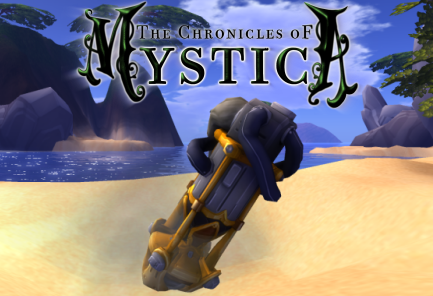
Some on you were right on the nose when you thought that Tobee’s database vault of every creature in existence would be accessible to you! Our lore fans with keen eyes usually manage to stay ahead of us when predicting where we’re going, what will be seen and what things are coming in the future! The MystiPedia 5000 is one of those things!
The MystiPedia 5000 is a Card that you can use to pull down information from Tobee’s database! The MystiPedia card will display any Mystic you select, which is perfect for auctions, marketplace stalls or your personal stores! And it’s free to obtain, you can pick one up right from the official Chronicles Of Mystica Region, however, in order to use it, it requires Magika to power it’s uplink to Tobee’s Information database. Here’s some brief instruction on how to use the new MystiPedia 5000!
Along with the MystiPedia 5000, this update comes with many new bug fixes and improvement to the general experience: